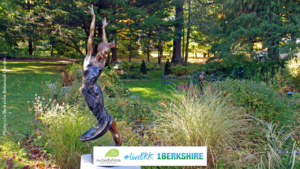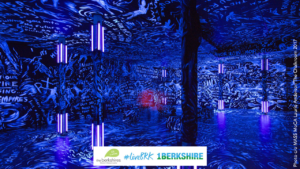1Berkshire Zoom Backgrounds
Bring the Berkshires to your next zoom meeting with these #liveBRK backgrounds. You can enjoy the natural beauty and world class culture from wherever you are!
- You will look your best in a well-lit room with a medium to dark background. Make sure the color of the background contrasts with your top.
- Download your favorite #liveBRK images to your computer. You can do this by clicking on the image, right-clicking (PC) or control-clicking (Mac), and saving the image.
- Launch Zoom.
- Click on setting icon beneath your profile pic (looks like a gear). In the menu that opens up, select “Virtual Background.”
- Click “+” to upload an image.
- That’s it! If the picture doesn’t display properly, try moving to a different room with a darker background or add more light to your environment.